In diesem Blogbeitrag möchte ich die per Github frei erhältliche Befehlszeilen Monitoring Anwendung pg_activity von dalibo vorstellen. Es handelt sich dabei, ähnlich dem unter Linux bekannten “htop”, um eine Anwendung zum Überwachen von PostgreSQL. Dabei werden sowohl Speicherverbrauch bzw. -nutzung als auch SQL Query spezifische Informationen übersichtlich dargestellt. Mit Hilfe dieser Informationen lassen sich Rückschlüsse auf die aktuelle Auslastung der PostgreSQL Instanz ziehen.
In diesem Blogbeitrag möchte ich die per Github frei erhältliche Befehlszeilen Monitoring Anwendung pg_activity von dalibo vorstellen. Es handelt sich dabei, ähnlich dem unter Linux bekannten “htop”, um eine Anwendung zum Überwachen von PostgreSQL. Dabei werden sowohl Speicherverbrauch bzw. -nutzung als auch SQL Query spezifische Informationen übersichtlich dargestellt. Mit Hilfe dieser Informationen lassen sich Rückschlüsse auf die aktuelle Auslastung der PostgreSQL Instanz ziehen.
Danach wird das pg_activity Git Repository geklont und in das erstellte Verzeichnis gewechselt.
Die Installation von pg_activity geht schnell vonstatten. Es kann dabei gewählt werden, ob auch keine man pages mit installiert werden sollen.
Oder mit man pages … wie ich es gewählt habe.
pg_activity kann Lokal und Remote ausgeführt werden. Beim lokalen Ausführen sollte der User auch der Postgres User, in diesem Falle enterprisedb, sein. Ansonsten werden nur eingeschränkt Informationen angezeigt. Das Gleiche gilt auch für den Datenbank Superuser.
Beim Ausführen von pg_activity können per Parameter die von Postgres bekannten Verbindungsdetails sowie einige weitere Parameter, z.B. zum Anpassen der Ausgabe, übergeben werden.
In meiner Demo nutze ich nun pgbench, welches wir bereits vorgestellt hatten, um etwas Last auf der Datenbank Instanz zu erzeugen und einen besseren Eindruck von pg_activity zu vermitteln. Dazu öffne ich ein zweites Terminal, erstelle eine Datenbank ‘pgbench’ mit einer Größe von ca. 756 MB. Zum Schluss starte ich ein Benchmarklauf mit 10 Clients in 2 Threads über eine Dauer von 10 Minuten.
In der ersten Shell kann ich nun pg_activity aufrufen.
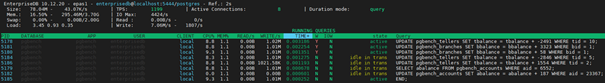
Abbildung: pg_activity Monitoring
Solange die Oberfläche aktiviert ist, können per Tastendruck diverse Features aktiviert/deaktiviert, nach Spalten sortiert oder auch die Ansicht geändert werden. Beendet wird pg_activity mit der Taste “q”.

